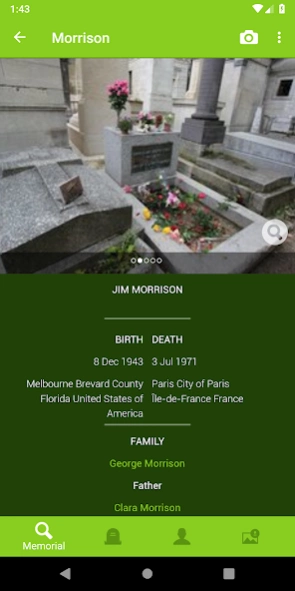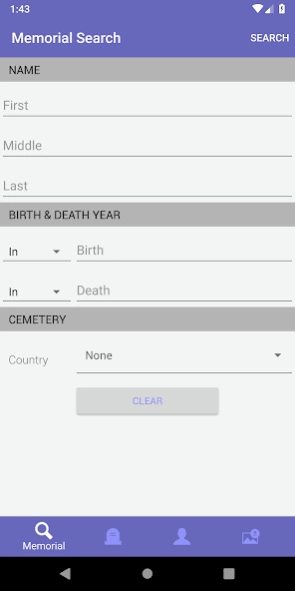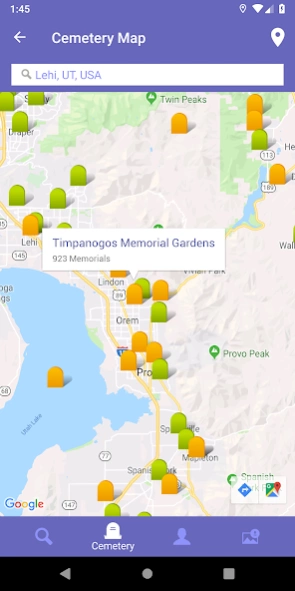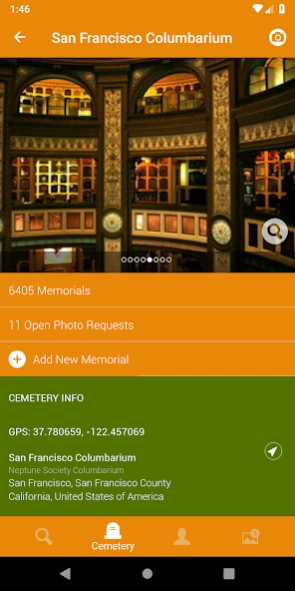Find a Grave 2.18.1
Free Version
Publisher Description
Find a Grave - Over 150 million graves in cemeteries worldwide at your fingertips
The handy Find A Grave just got handier. Find and visit a loved one’s final resting place anywhere, anytime. Request a headstone photo or snap one yourself and share it instantly. Honor your ancestors by creating memorials. All this and more with just a few taps.
Features:
+ Access the largest online collection of burial info for free
+ Locate grave sites of your loved ones through a simple search
+ Search millions of photos, thousands added daily
+ Request headstone photos from over 200,000 volunteers around the world
+ Find cemeteries near you, fulfill photo requests, post instantly
+ Create memorials with bios and photos
+ Share discoveries through Facebook, emails, text messages
+ Manage your profile and see the profiles of others
+ track your own memorials, photos, and virtual cemeteries
+ Get help from our full-time support staff
About Find a Grave
Find a Grave is a free app for Android published in the Reference Tools list of apps, part of Education.
The company that develops Find a Grave is Ancestry.com. The latest version released by its developer is 2.18.1.
To install Find a Grave on your Android device, just click the green Continue To App button above to start the installation process. The app is listed on our website since 2024-01-31 and was downloaded 0 times. We have already checked if the download link is safe, however for your own protection we recommend that you scan the downloaded app with your antivirus. Your antivirus may detect the Find a Grave as malware as malware if the download link to com.ancestry.findagrave is broken.
How to install Find a Grave on your Android device:
- Click on the Continue To App button on our website. This will redirect you to Google Play.
- Once the Find a Grave is shown in the Google Play listing of your Android device, you can start its download and installation. Tap on the Install button located below the search bar and to the right of the app icon.
- A pop-up window with the permissions required by Find a Grave will be shown. Click on Accept to continue the process.
- Find a Grave will be downloaded onto your device, displaying a progress. Once the download completes, the installation will start and you'll get a notification after the installation is finished.